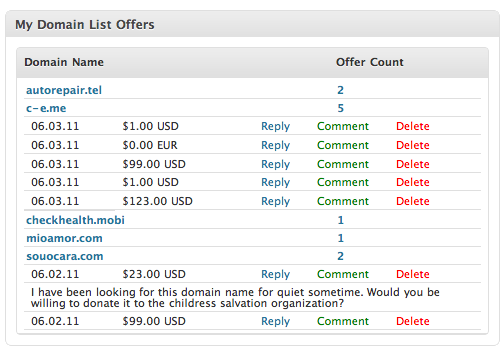This is the documentation material for My Domain List Pro. You should find answer to all your questions by browsing these links. In case you can find it, send me an email at support at my-domain-list.com.
Loading Domain Names
This section of the documentation will explain how to add domain names to your WordPress site. There are two options for importing domains:
Although any TLD can be imported, only the supported TLDs will automatically pre-fill WhoIs Data.
This article will also explain in detail the import options available regarding bulk settings for pre-set domain categories and saving them as draft.
Learn more about loading domains into WordPress
Payment Services supported
This section will talk about the various integration points with Payment Services provides i.e Paypal, Bitcoin, Escrow, etc.
Display Domain Portfolio
This section display the various shortcode options My Domain List Pro provides to display your domain portfolio to the users.
I would like to include some reference material of previously asked questions for your reference.
- How to order domain names
- Domain posts not displaying correct, how to fix it?
- Domain table layout not aligned or missing, how to fix it?
- Category dropdown values not displaying, how to fix it?
Learn more how to display domain list to users
Settings
My Domain List Pro offers various types of configuration settings so you can customize the domain portfolio to best suite your needs.
The configuration options are :
- General Settings – currency options, shortcode explanation, etc.
- Domain List Settings – domain list display options such as filtering and pagination.
- Layout Settings – domain list presentation options such as color, layout style, etc.
- Offer Management settings – content display options for the Offer dialog.
Learn more about the settings section in the My Domain List Pro.
Manage Offers
With the plugin, users can make offers on domain names listed on the portfolio. Learn more about the make an offer process. There are also configuration options via the Offer Management process settings.
Once an offer is submitted, an email notification sent to the WordPress site admin. The email is sent to the Default Admin’s email address – this email address can be found in WordPress Admin -> Settings > General Settings.
All the offers can be managed via WordPress Dashboard home panel. Locate the My Domain List Offers box