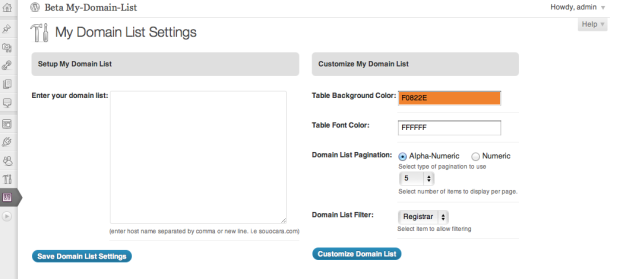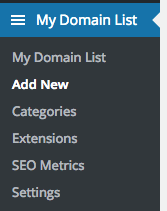My Domain List plugin offers two ways to add your domain portfolio to the site. You can add it by:
- Listing domain names separated by comma or new line ( see detail below)
- The PRO version also offers the option to import domain names in bulk from a .csv file.
Importing Domains names
Once the plugin is installed you will see the WordPress Admin My Domain List Settings options on the WordPress Admin panel.
In the Pro Version – the settings options is available under WP Admin panel – My Domain List Pro -> Add new
Each domain name must be separated by comma or new line. The format of the name is also important. A valid name contains only the host name of the domain without the ‘www’ portion. Also, please do not include http:// The format is. i.e my-domain-list.com.
The Pro Version offers the option to import domain names as draft, so it won’t be published right away giving you the ability to edit the domain information before customers can see it on your website.
Once the domain name is imported, the plugin will automatically collect WhoIs data information for each domain and save it on your site.
Importing domain names in bulk from a .csv file
The Pro Version offers the ability to import domain names via a .csv file saving you time. With this option you can import more than just the domain name. You will also have the ability to import other domain information such as price.
See more details in this option on this post