Display Bitcoin Payment option for your domain names with My Domain List Pro.
Bitcoin offers payment buttons for merchants Create an account with the and follow these steps.
- As a Bitcoin merchant, you can create a payment button. Once you complete their steps, it will give you code like this example.
<a class=”coinbase-button” data-code=”4d4b84bbad4508bdfaafads72ea394dad” href=”https://coinbase.com/checkouts/4d4b84bbad4508bdfaafads72ea394dad”>Pay With Bitcoin</a>
<script src=”https://coinbase.com/assets/button.js” type=”text/javascript”></script> - Copy this code from Bitcoins site
- In your site WordPress Admin panel, navigate to All Domains
- Edit the domain name in which you want to associate with the Bitcoin button
- Navigate to the My Domain List Buy Options
- Click on the link that says “Code must be encoded.”. It will take you to another site to encode the Bitcoin code.
- Paste the Bitcoin code into the “Encode input text:” area and press encode.
- Copy the Encoded Output text
- Paste it into the Domain Post in the WordPress Admin panel
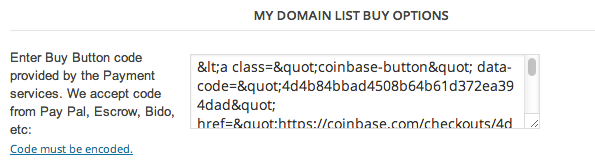
- Done!
You will see something like this displayed on your site
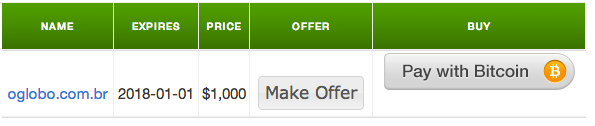
Follow instructions below to sell using:
