If you sell your domains via a Payment service such as Pay Pal, Bitcoin, Escrow, etc, My Domain List Pro plugin offers a way to integrate these payment services to your accounts. It allows for a buy button to be displayed in your domain portfolio list.
When you create/import a domain name, the plugin create a Domain Post for you with pre-filed WhoIS data values. The Domain post also have other setting fields that you can customized for that domain including a Buy Button option field.
When the “buy” option is enabled in the plugin shortcode, the domain owner must update the Domain Post with a Payment Service Buy Button API code in order to take advantage of the functionality.
It is easy to setup and you can start selling your domain names directly from your site without worrying about Payment Processes.
Here is an example of the Pay Pal buy button associated with a domain.
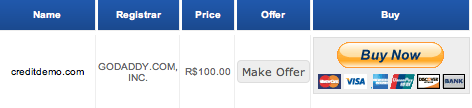
It takes two steps to display a Buy button on your domain portfolio:
- Get Buy Code from Payment Service
- Update Domain Post on the site with the encoded Buy Code
How to use the Buy Button Option with My Domain List Pro plugin
Follow instructions below to sell using:
